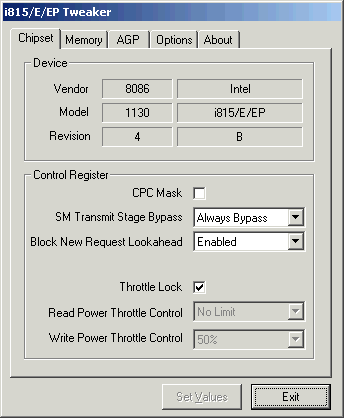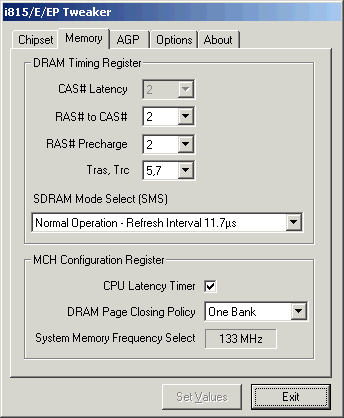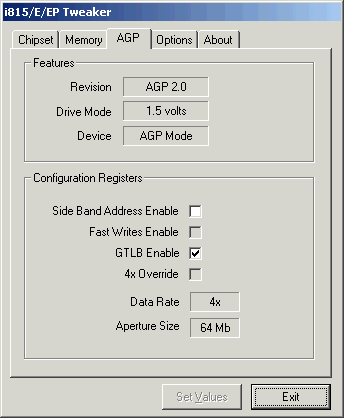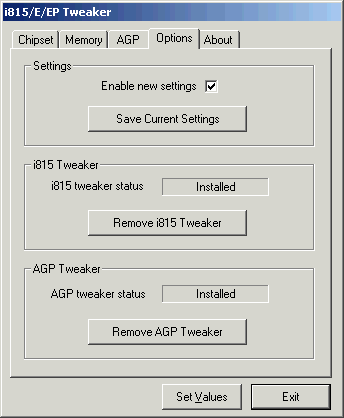Tweaker
i815/E/EP for Windows NT/2000/XP
Email : Franck
I - Installation
1.1) Requested configuration :
To work properly, Tw815 needs :
- Hardware : all the Intel i815 family chipsets: 815, 815E, 815P, 815EP, 815G and 815EG
- OS : Tw815 is intended for Windows NT, Windows 2000 and Windows XP systems. However, it is possible to use it on Windows 95, 98 or Me systems, but in these cases, only the on-the-fly changes will be available (no save will be available).
1.2) Files description :
Tw815 consists in 4 files.
- tw815.exe : the main interface..
- io.sys : the driver that allows on-the-fly changes..
- i815twk.sys : the auto-start driver d'application for parameters saving..
- agp815.sys : the i815 specific AGP driver.
Make sure that all files are unzipped in the same directory, and don't use the tweaker if one of these files is missing.
1.3) i815tweaker installation :
The i815twk.sys driver installation allows to save the modifications in order to apply them each time the system starts. Go in the tab Options and click on "Install i815 Tweaker". If the installation is successfull, the text "installed" appears in the "Tweaker status" box. Then ,the button "Save Current Settings" becomes available. Click on this button to save the current settings for startup.
Warning ! Before the new parameters are saved, the application tests the current settings. However, it is highly recommended to make some tests before saving the configuration.
Notes :
- Some parameters are not recordable, because they could prevent the system from starting when a change in the BIOS occurs. These are in particular the memory timings RAS# to CAS# and RAS# Precharge. However, they can be modified directly.
- In spite of all the tests, it is possible that in some cases the parameters applied by the tweaker are not compatible with some BIOS settings. In this case, remove the tweaker before making changes in the BIOS.
1.3) AGP815 driver installation :
The agp815.sys driver replaces the current AGP driver. Its part is to deactivate the 4X Override parameter that prevent the AGP data rate to be set on 4x in some circumstances. Once the dirve is installed, the AGP 4X is available again.
In order to install the driver, go in tab Options and click on "Install Agp Tweaker". If the installation is successful, the "AGP Tweaker status" box becomes "Installed".
/!\ Restart Windows to activate the new agp815 driver. /!\1.4) Tweaker remove :
The remove stands in two steps :
Then, the tweaker is completely removed from the system.
- i815twk driver remove: in the tab Options click on "Remove i815 Tweaker".
- agp815 driver remove : in the tab Options click on "Remove AGP Tweaker".
II - How it works
2.1) Description :
Run tw815.exe. The application consists in 4 tabs:
- Chipset tab provides informations and allow to make changes on the i815 Control Register.
- Memory tab includes the memory timings register (DRAM Timing Register) and the MCH (Memory Controller Hub) register.
- AGP tab provides informations on the AGP and allows the tweaking of the AGP Configuration Register.
- Options tab allows to make "on-the-fly" changes, and to install i815twk.sys and agp815.sys drivers.
2.2) On-the-fly changes :
Warning : Some parameters may be changes directly, without restarting Windows. However, the system is able to hang-up if the choosen parameters are not supported by the system (memory timings for example). Moreover, these changes are available until the next system boot.
In order to allow on-the-fly changes, go in tab Options and check "Enable new settings". This will make the button "Set Values" available. After a change, click on "Set Values" in order to validate the change on the chipset. The application sets the modifications and if the system is still running, it will check the parameters again and update the modified fields. Some parameters can't be so modified, that's why some parameters will come back to their original value.
III - Download :
Tw815 is actually available in freeware & in 1.0 Version.
-> Twk815 WinNT / 2000 / XP ( 105 ko) <-